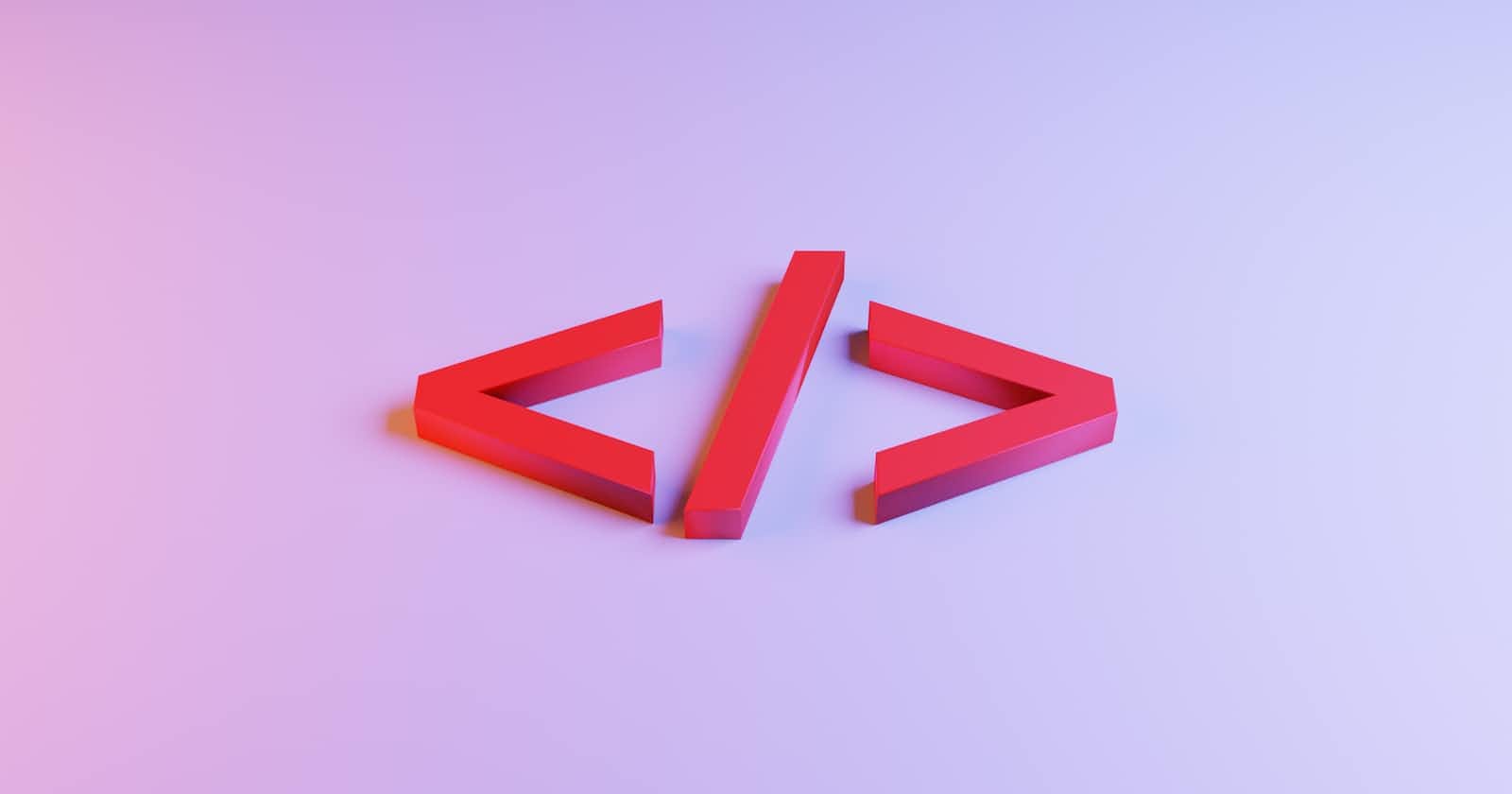In this installment of our HTML series, we'll explore how to organize information effectively using lists. HTML provides several elements for structuring data in a clear and organized manner, making it easier for both developers and users to understand the content.
Working with HTML Lists
HTML allows three types of lists, which are:
Ordered List
Unordered List
Definition List
Nested List
Ordered List
Ordered lists are used when you want to present items in a specific sequence or order. They are created using the <ol> element and list items <li> nested within. Here's an example, orderedList.html:
<h1>Ordered List</h1>
<ol>
<li>First item</li>
<li>Second item</li>
<li>Third item</li>
</ol>
Try out the orderedList.html code snippet by placing it within the <body></body> tags. If done correctly, the result would be similar to the image below.
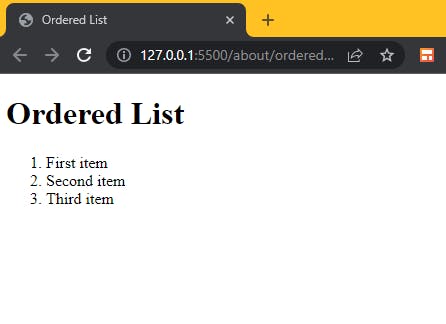
Unordered Lists
Unordered lists are useful when you have a list of items without a particular order or sequence. They are created using the <ul> element and list items <li> within. Here is an example code snippet:
<h1>Unordered List</h1>
<ul>
<li>Item A</li>
<li>Item B</li>
<li>Item C</li>
</ul>
Unordered Lists are typically displayed by browsers as shown below.
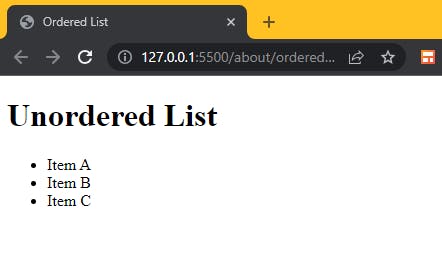
Definition lists
Definition lists are used for presenting terms and their corresponding definitions in dictionary style. They consist of three parts: the <dl> element for the definition list, the <dt> element for the term, and the <dd> element for the definition data. Here's an example:
<dl>
<dt>HTML</dt>
<dd>HyperText Markup Language</dd>
<dt>CSS</dt>
<dd>Cascading Style Sheets</dd>
<dt>JS</dt>
<dd>JavaScript</dd>
</dl>
The code creates the definition list shown in the webpage below.
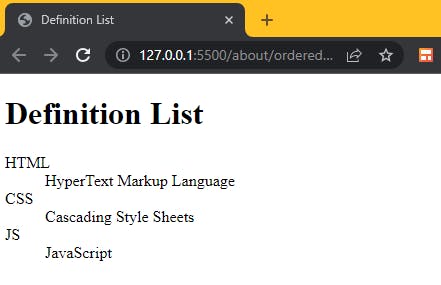
Nested Lists in HTML
Remember that HTML allows you to nest elements, so you can combine lists of the same type or different types within your web content to suit your needs. Nested lists are a powerful way to structure and organize information within HTML lists. Here's how to do it:
<ul>
<li>Chapter 1</li>
<li>Chapter 2
<ol>
<li>Sub-chapter 2.1</li>
<li>Sub-chapter 2.2</li>
</ol>
</li>
<li>Chapter 3</li>
</ul>
Below is an example of a web page displaying a nested list.
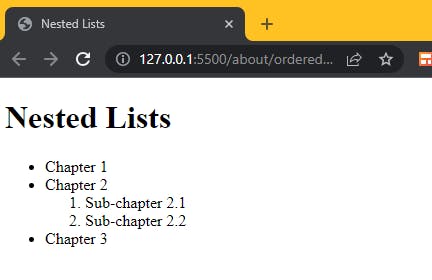
Styling Lists with HTML Attributes
Styling Ordered Lists
Ordered Lists can be styled using the attributes below:
reversed: Specifies that the list order should be reversed in descending order.
start: Specifies the starting number for ordered lists.
type: Sets the list item marker style (1, A, a, I, or i).
For example, see the code below
<ol start="3" type="A">
<li>Item 1</li>
<li>Item 2</li>
<li>Item 3</li>
</ol>
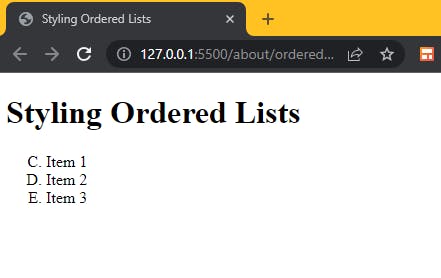
Styling Unordered Lists
Unordered Lists are typically styled with the type attribute which is used to set the bullet style (disc, circle, or square) of the list.
<ul type="square">
<li>Item 1</li>
<li>Item 2</li>
<li>Item 3</li>
</ul>
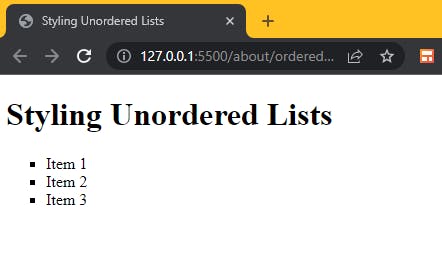
While it is easy to style lists with HTML attributes, it is generally not recommended. This is because:
they offer limited customization
inconsistency as the styles are not reusable
they are also difficult to maintain especially in large files with multiple lists.
Do not worry Cascading Style Sheets or CSS offers a better way to style lists.
What You've Achieved So Far
In this part, you've learned how to effectively structure and organize information using HTML lists. You now know how to create ordered lists for sequential data, unordered lists for items without a specific order, and definition lists for terms and their definitions. Additionally, you've gained insight into the power of nested lists, allowing you to create complex data hierarchies.
Next in the Series: Organizing Information with Tables
In the upcoming part, we will dive into the world of HTML tables. You'll discover how to present data in rows and columns, creating organized and visually appealing tables.
Stay tuned to continue your journey in web development!