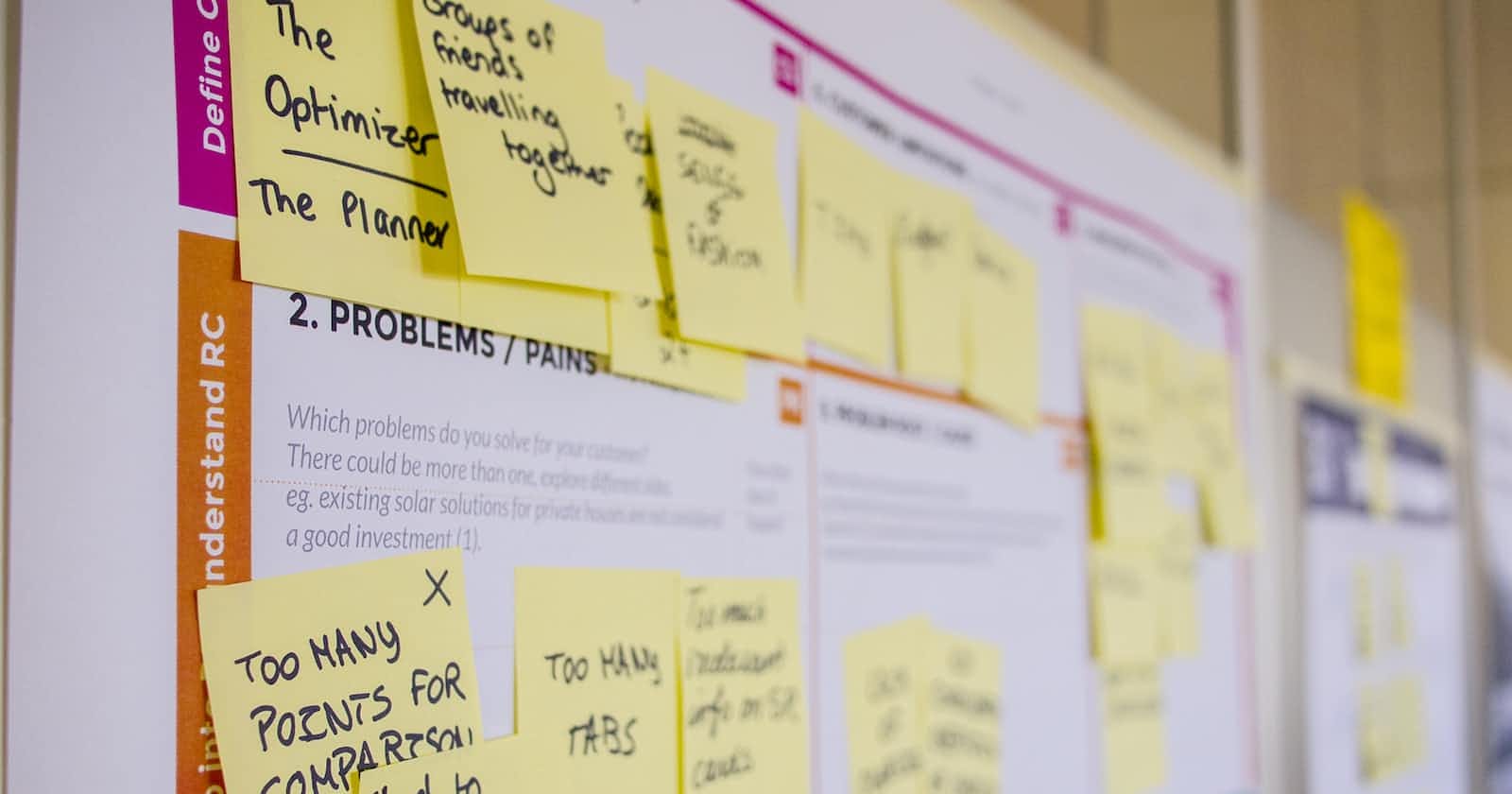Photo by Daria Nepriakhina 🇺🇦 on Unsplash
Master the Fundamentals of Algorithms with Pseudocodes and Flow Charts.
Introduction
Welcome to “Master the Fundamentals of Algorithms with Pseudocode and Flow Charts”! In this comprehensive guide, we will explore the world of algorithms and their visual representation through flow charts.
Whether you’re a beginner or an experienced programmer, this document will equip you with the knowledge and tools to tackle algorithmic challenges with confidence. We will explore different problem-solving approaches, focusing on the use of pseudocode as a universal language for expressing algorithms. We will also dive into the power of flow charts as visual aids in understanding and communicating complex algorithms.
The heart of this document lies in the algorithmic challenges section. We have carefully curated three simple yet engaging challenges that will put your problem-solving skills to the test. For each challenge, we will provide a detailed description, a step-by-step pseudocode solution, and a corresponding flow chart representation. By working through these challenges, you will gain hands-on experience in applying the concepts discussed earlier.
Problem-Solving Approaches
Solving problems with a computer involves using a computer to perform a sequence of steps to achieve a desired outcome. The optimal way to approach this type of problem-solving can be categorized into the steps below.
Identify the problem. What is the problem that you want to solve? What is the input to the problem? What is the desired output?
Design the solution. Before you write any code, design and solve the problem first. This involves breaking the problem down into smaller steps and designing an algorithm for solving each step.
Implement the solution. Once you have designed a solution, you can now implement it in a programming language or software.
Test the solution. Once you have implemented the solution, you need to test it to make sure that it works correctly. This involves running the program or software with different inputs to see if it produces the correct outputs.
The most critical of the outlined steps is Designing the solution. This is because the design phase sets the foundation for the entire problem-solving process. It allows you to carefully plan and structure your approach, breaking down complex problems into manageable components and devising efficient algorithms. A well-designed solution significantly reduces the likelihood of errors during implementation, making the subsequent phases smoother and more effective.
Understanding Algorithms
An algorithm is a well-defined set of step-by-step instructions designed to solve a specific problem or accomplish a particular task. Algorithms serve as the fundamental building blocks of computer programs. Since computers require unambiguous instructions, algorithms must provide precise and clear directions that are followed in a specific sequence to achieve a defined goal. Additionally, algorithms are characterized by their determinism, finiteness, and efficiency.
There are two popular ways of designing algorithmic solutions to computational problems. These are pseudocodes and flowcharts.
Pseudocode: A Universal Language
Pseudocode is basically a representation of an algorithm using a mixture of natural language and simple programming language constructs like logical statements, conditionals, etc. Pseudocode is not tied to any specific programming language making it a universal language for programmers to communicate algorithms. Despite the fact that it’s not tied to a specific formal programming language, there are still flexible syntax rules to be followed to make communication better.
Pseudocode Syntax and Conventions
While pseudocode lacks a standardized syntax, it adheres to some common conventions for consistency and clarity:
Structured English: Pseudocode often resembles natural language, using English-like phrases and statements. This aids in easy comprehension.
Control Structures: It include common control structures such as loops (e.g., "while," "for"), conditionals (e.g., "if," "else"), and function or procedure declarations.
Variables and Operations: Pseudocode uses variables to represent data and operations like assignment (=), arithmetic operations (+, -, *, /), and comparisons (>, <, =) to manipulate data.
Using pseudocode in problem-solving and algorithm development offers several key benefits:
Algorithm Design and Planning: Pseudocode helps plan and design algorithms, allowing for visualization of the structure and logic to catch flaws early.
Improved Communication: It acts as a common language, enhancing communication between developers, stakeholders, and domain experts.
Debugging and Testing: Pseudocode aids in identifying and fixing issues in logic or flow before coding, reducing debugging efforts and enhancing code quality.
Documentation: Pseudocode serves as algorithm documentation, making code understanding and maintenance easier while providing a high-level overview for future modifications.
Flow Charts: Visualizing Algorithms
Flow charts are visual representations of algorithms, offering a graphical way to understand and communicate complex processes. It involves the use of symbols and arrows to depict the flow of control.
Common Symbols and Conventions Used in Flow Charts
Rectangle: Rectangles are employed to denote individual processes or functions within the flowchart. Each rectangle represents a specific action or operation that occurs during the execution of the process.
Diamond: The diamond shape serves as a decision point in the flowchart. It is used when the process flow branches into two or more paths based on a condition or decision point. The flow direction typically splits into "yes" and "no" or multiple possible outcomes.
Flow Line: Flow lines, consisting of arrows or lines, connect the various shapes in a flowchart. They represent the direction and sequence of the process flow, indicating the order in which steps are executed.
Circle: A circle is employed to indicate a jump or connector within the process flow. It denotes that the flowchart continues on another page or at a different location within the chart.
Oval: An oval shape is typically used to mark the starting or ending point of a process within a flowchart. It represents the initiation or conclusion of the process flow.
Parallelogram: A parallelogram shape signifies the input or output of data within the system. It represents interactions with external entities or data sources, such as user input or data storage.
Upside-down Pentagon: An upside-down pentagon shape is used to connect elements that span multiple pages of a flowchart. It signifies a continuation of the flowchart on another page, maintaining clarity and organization.
Triangle: The triangle shape symbolizes the merging of multiple paths into one. It indicates the convergence of various process flows into a unified direction.
Upside-down Triangle: This shape represents the merging of two or more separate sets or data flows into a single unified flow. It indicates the consolidation of information from multiple sources.
Curly Braces: Curly braces are often used to enclose comments or annotations within the flowchart. These comments provide additional information or explanations to enhance understanding and documentation.
Check out this post by edrawsoft.com to learn more flowchart conventions. You can start creating flowcharts with a free draw.io account.
Algorithmic Challenges
In this section, we will explore three simple yet engaging challenges that will put your problem-solving skills to the test. Each challenge consists of a description, a step-by-step pseudocode solution, and a corresponding flow chart representation. By working through these challenges, you will gain hands-on experience in applying the concepts discussed earlier.
Problem 1: Sum of Squares
DESCRIPTION: We are tasked with creating a program that calculates the sum of the squares of a given set of numbers. The program should take a list of numbers as input, square each number, and then calculate the sum of the squared values.
For example, if the input list is [1, 2, 3], the program should calculate 1^2 + 2^2 + 3^2, which equals 1 + 4 + 9, resulting in a sum of 14
PSEUDOCODE SOLUTION:
1. Start
2. Initialize a variable 'sum' to 0 # To store the sum of squares
3. Input a list of numbers 'numbers'
4. For each 'num' in 'numbers' do the following:
1. Calculate the square of 'num' and store it in 'square': square = num * num
2. Add 'square' to 'sum': sum = sum + square
5. Display 'sum' as the result
6. End
FLOWCHART SOLUTION:

Problem 2: Read three numbers and arrange them in ascending order.
DESCRIPTION: Our task is to create a program that reads three numbers as input and outputs those numbers in ascending order, from least to highest.
For example, if the input numbers are 5, 2, and 8, the program should arrange them as 2, 5, and 8.
PSEUDOCODE SOLUTION:
1. Start
2. Input three numbers: 'x', 'y', 'z'
3. If x is less than y and y is less than z:
1. Output: [x, y, z]
4. Else if y is less than x and x is less than z:
1. Output: [y, x, z]
5. Else if y is less than z and z is less than x:
1. Output: [y, z, x]
6. Else if z is less than y and y is less than x:
1. Output: [z, y, x]
7. Else if z is less than x and x is less than y:
1. Output: [z, x, y]
8. Else:
1. Output: [x, z, y]
FLOWCHART SOLUTION:

Problem 3: Calculate a Running Sum
DESCRIPTION: We are tasked with creating a program that calculates a running sum of numbers. The program should repeatedly ask the user to input numbers until a non-positive number is entered. At that point, it should display the total sum of all the entered numbers.
PSEUDOCODE SOLUTION:
1. Start
2. Initialize 'totalSum' to 0 # To store the running sum
3. Prompt the user to enter a number: 'number'
4. While 'number' is greater than or equal to 0, do the following:
1. Add 'number' to 'totalSum': totalSum = totalSum + number
2. Prompt the user to enter another number: 'number'
5. Display 'totalSum' as the result
6. End
FLOWCHART SOLUTION:

Wrapping it up
In this exploration, you’re equipped with the necessary tools to tackle computational problems with confidence. Remember, expertise in this field takes time and practice. Don’t get discouraged if you find it challenging at first. Keep practicing, and you’ll gradually develop the skills needed to excel.
If you found this document helpful, I invite you to follow me and subscribe to my newsletter for more insightful content on algorithms, programming, and problem-solving. Stay curious, keep learning, and happy coding!