In today's digital age, our lives are surrounded by various forms of multimedia, including images, videos, and audio files. From the pictures we capture on our smartphones to the movies we stream online and the music we listen to on our devices, digital media has become an integral part of how we communicate, entertain ourselves, and express creativity.
However, have you ever wondered how computers handle these different types of digital media? How does your computer turn a series of pixels into a stunning photograph, or a sequence of frames into a captivating video? How does it transform numerical data into the rich sounds we hear in our favorite songs?
In this document, we will delve into the fundamentals of how computers process and manipulate digital media, focusing specifically on images, video, and audio files. Whether you're a curious beginner eager to understand the inner workings of digital technology or someone looking to enhance their knowledge of multimedia handling, this document aims to provide you with a clear and accessible introduction to the world of digital media.
We will start by exploring how computers handle images, breaking down the concept of pixels, and understanding how image files store and represent visual information. Then, we'll move on to video files, uncovering the magic behind the seamless playback of moving images. Finally, we'll unravel the complexities of audio files, learning how computers convert numerical data into the rich auditory experiences we enjoy.
By the end of this document, you will have a solid foundation in understanding how computers interact with and manipulate digital media, empowering you to explore and engage with multimedia content in a whole new light. So, let's embark on this journey together and unlock the secrets of digital media handling!
IMAGES
When you take a picture with a digital camera or create an image on your computer, it's represented as a grid of tiny colored dots called pixels. Each pixel has its color, and the combination of all these pixels creates the image you see. Computers store images as files, and these files contain information about the color of each pixel.
When you open an image file on your computer, the computer reads the file and displays the image by assigning colors to each pixel according to the information stored in the file. Different image file formats (like JPEG, PNG, GIF, etc.) use different methods to store this pixel information.
VIDEO
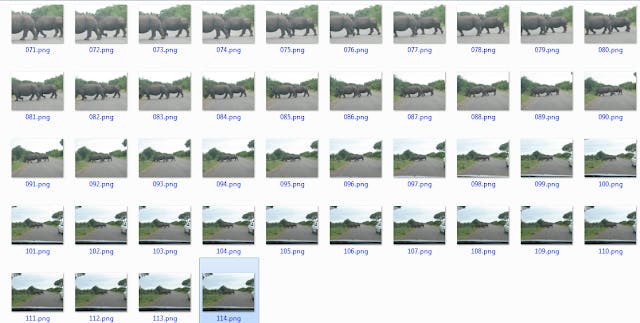
Video files are essentially a sequence of images displayed rapidly one after the other. This rapid display creates the illusion of motion. Similar to images, each frame of a video is made up of pixels. So, a video file contains a series of frames, and each frame is like a separate image.
When you play a video on your computer, the computer reads the video file and displays each frame in sequence at a high speed, usually around 24 to 30 frames per second (fps) for smooth motion. Video files also contain additional information, such as audio tracks, subtitles, and metadata, which the computer uses to properly play and display the video.
AUDIO
Audio files store sound information, such as music or spoken words. Sound is a wave that can be represented digitally as a series of numbers that represent the sound's amplitude (volume) at different points in time.
Generally done by taking a sample of the amplitude of the sound wave, at regular intervals. A binary value is given to each reading. The greater the sampling frequency, the truer the digital signm
Audio files contain this numerical data along with information about the audio format (like MP3, WAV, AAC, etc.), which specifies how the sound data is stored and compressed. When you play an audio file on your computer, the computer reads this data, converts it back into an analog signal, and sends it to your speakers or headphones, allowing you to hear the sound.

